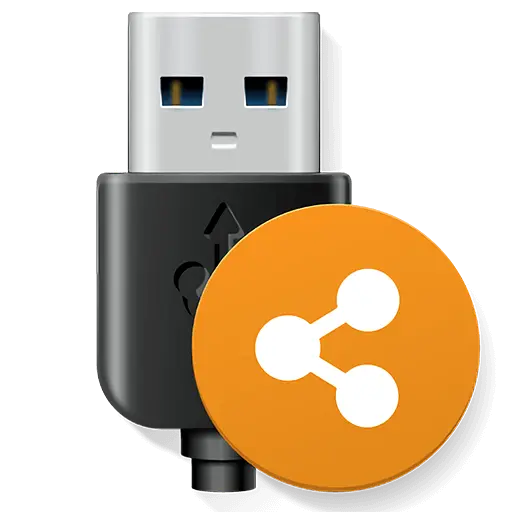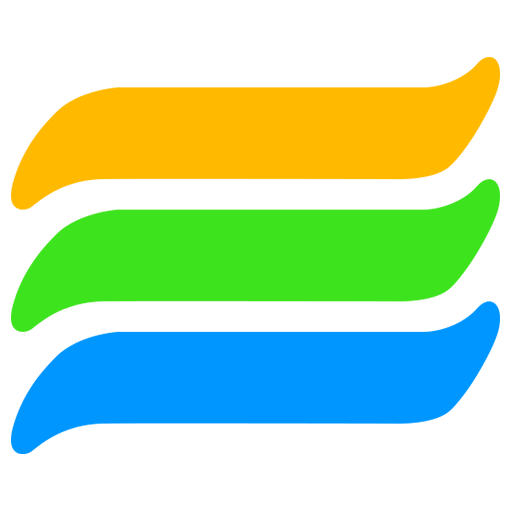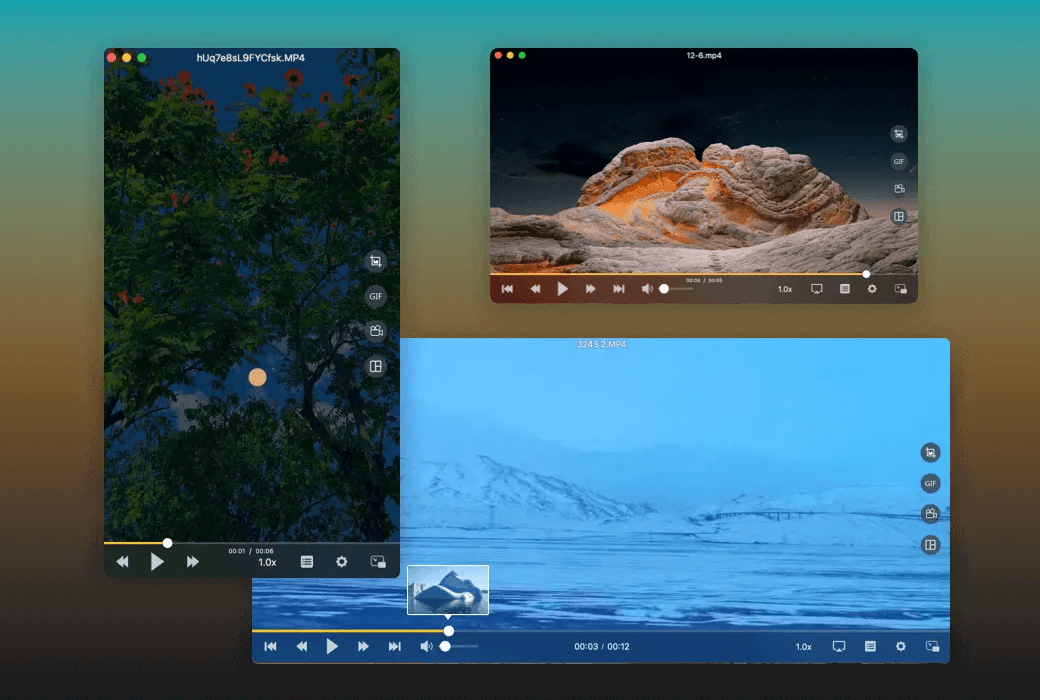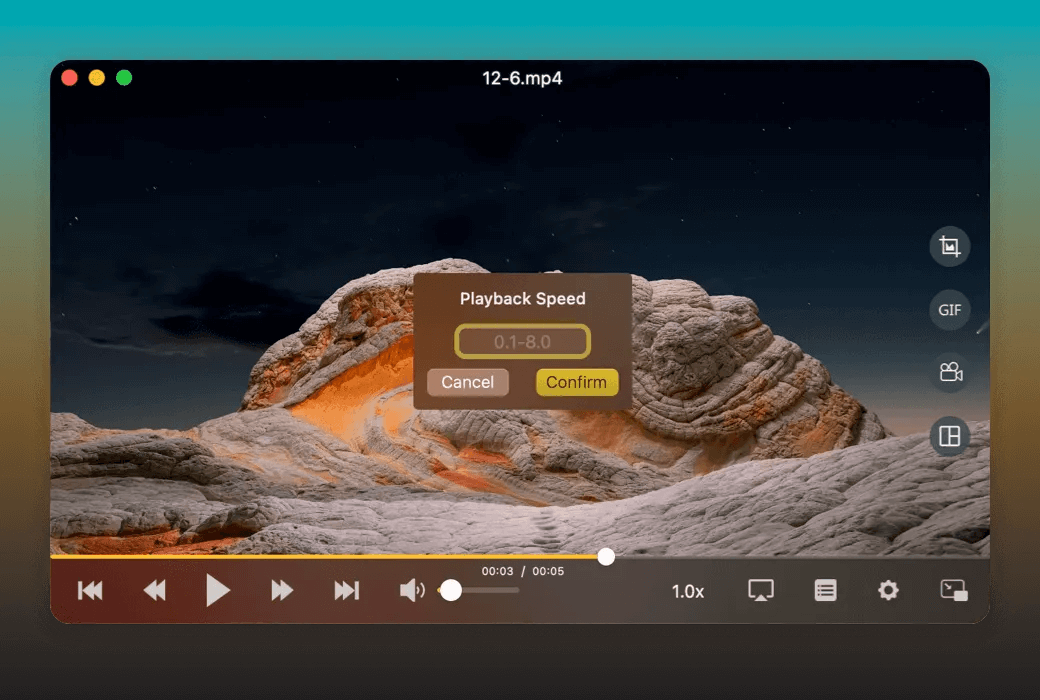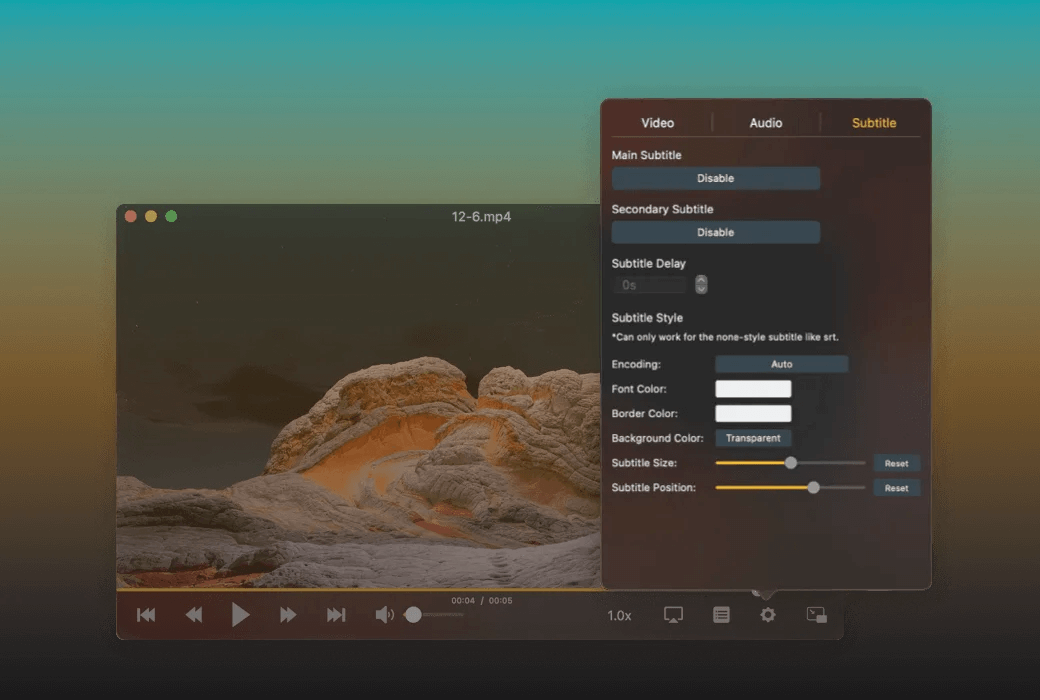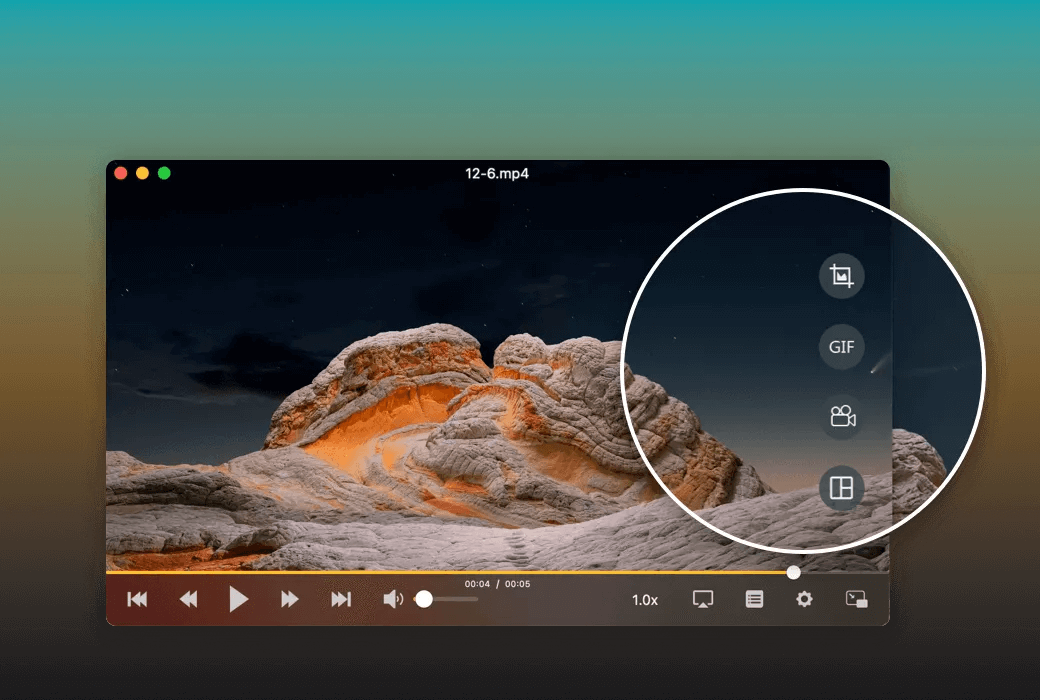You haven't signed in yet, you can have a better experience after signing in
 OmniPlayer Mac Apple Universal Video Player Software
OmniPlayer Mac Apple Universal Video Player Software

Activity Rules
1、Activity time:{{ info.groupon.start_at }} ~ {{ info.groupon.end_at }}。
1、Activity time:cease when sold out。
2、Validity period of the Group Buying:{{ info.groupon.expire_days * 24 }} hours。
3、Number of Group Buying:{{ info.groupon.need_count }}x。
Please Pay Attention
1、Teamwork process: Join/initiate a Group Buying and make a successful payment - Within the validity period, the number of team members meets the activity requirements - Group Buying succeeded!
2、If the number of participants cannot be met within the valid period, the group will fail, and the paid amount will be refunded in the original way.
3、The number of people required and the time of the event may vary among different products. Please pay attention to the rules of the event.







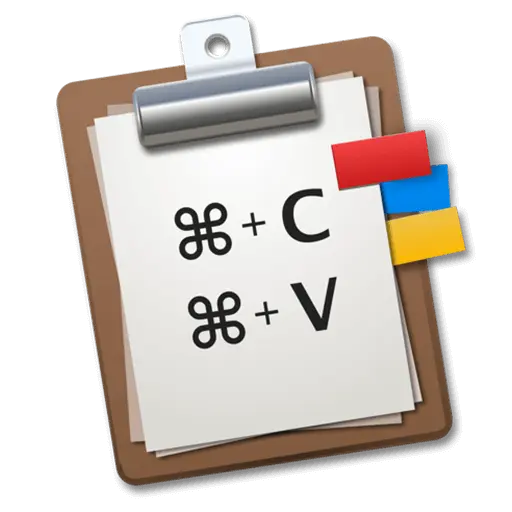
OmniPlayer Mac all-in-one video player
OmniPlayer for Mac is a multimedia player that supports almost all audio and video formats on macOS. It has powerful functions and a simple and modern design. It can easily play various 4K/1080P/720P high-definition videos, regular audio, and lossless audio through hardware decoding. At the same time, you can easily control and adjust playback progress/playlists/video frames/tracks/subtitles/screenshots, etc. through its rich features.
major function
- Easy to use playback control (supports almost all formats)
Capable of playing almost all formats of local and remote server audio and video (samba/FTP protocol). For example, mp4, MKV, RMVB, RM, AVI, MOV, WMV, FLV, WebM, MP3, WMV, WAV, APE, FLAC, SRT, ASS, SSA, etc. Support pause/resume/fast forward/rewind/jump to specified playback time. Supports playback at speeds ranging from 0.25x to 4x.
- Online subtitle matching download
What you need most when watching American, British, Japanese, Spanish, and various classic dramas is subtitles. Automatic online subtitle search and download eliminates the hassle of finding subtitles.
- TV screen mirroring, watching movies on the big screen to test test test
At present, the most comprehensive screen mirroring player on the market supports smart TVs with various DLNA protocols, mainstream brands such as Samsung, Xiaomi, LG, Sony, etc., as well as chromecast series devices, Xbox game consoles, and even Roku TVs. This niche brand can be tried by overseas students.
- Comprehensive real-time video adjustment
Size, playback speed, contrast, audio track, subtitle switching, and various comprehensive real-time video screen adjustments
- Listening to music is also good
Listening to music is also a good choice, with various music comparisons and adjustments, and even playback at double speed
- Take screenshots, convert to GIF, record videos
Screenshots can quickly generate multiple screenshots, and GIF supports videos of up to 60 seconds. Video recording can be captured in high definition
- Play YouTube and Vimbe videos directly
Play YouTube and Vimbe videos directly, remove ads, remember playback progress, play at double speed, and watch online videos anytime, anywhere.
Supported formats:
Video:mkv, rmvb, rm, avi, mov, wmv, flv, f4v, f4p, f4a, f4b, swf, mpg, mpeg, mpeg1, mpeg2, m1v, m2v, mpv, mp4, mpeg4, m4v, 3gp, 3gpp, 3g2, 3gp2, m2p, ps, ts, m2ts, mts, mt2s, ogm, ogv, divx, dv, asf, wtv, webm, m3u, m3u8 etc.
Audio:flac, ape, m2a, mp1, mp2, mpa, mp3, mpg3, m4a, m4b, wma, wav, wv, xm, aiff, aif, ac3, a52, aac, opus, ogg, oga, mid, midi, mka etc.
subtitle:ass, ssa, srt, idx & su

Official website:https://zh.okaapps.com/product/1470926410
Download Center:https://omniplayer.apsgo.cn
Backup Download:N/A
Delivery time:24-hour automatic shipping
Operating platform:macOS
Interface language:Supports Chinese interface display, with multiple languages available.
Update instructions:The software manufacturer promises to use it permanently and provide free updates.
Pre purchase trial:Free version with limited functionality before purchase.
How to receive the goods:After purchase, the activation information will be sent to the email address at the time of placing the order, and the corresponding product activation code can be viewed in the personal center, My Orders.
Number of devices:Can install 1 computer.
Replacing the computer:Uninstall the original computer and activate the new computer.
Activation guidance:Download and run software> Click on the taskbar "OmniPlayer"> Activate VIP> Enter the key to activate.
Special instructions:To be added.
Reference materials:https://zh.okaapps.com/payment/1470926410

Any question
{{ app.qa.openQa.Q.title }}